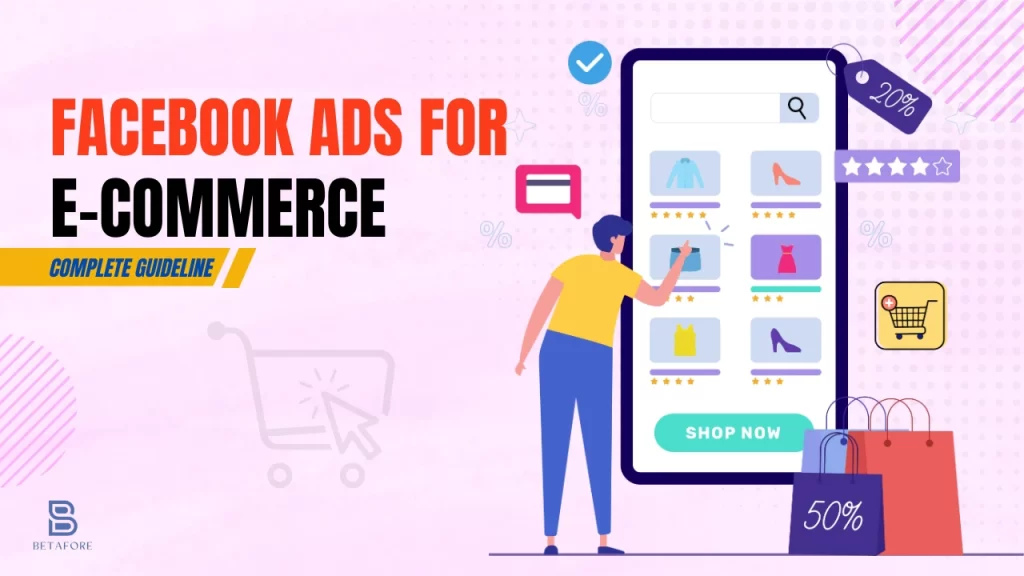
Facebook marketing for e-commerce is a must-have approach for all businesses online because Facebook advertising is often considered the most effective digital advertising channel for all businesses.
As an e-commerce owner, you understand how important marketing is to getting sales for your e-commerce business. While digital marketing comes first on the first row of every marketing plan sheet, meta advertising, or Facebook marketing, is arguably the most important thing to focus on. In this Facebook Ads for ecommerce guide, we will cover topics like how to start Facebook ads, how to run a Facebook ad campaign in 2024, the most effective ads on Facebook, Facebook ad sales campaigns, and more. Let’s begin the story.
Running Ecommerce Facebook Advertising (Full Guideline)
Facebook has its own advertising dashboard, which we all know is known as the Meta Business Suite. From this dashboard, you can create, run, and analyze your advertising campaigns on Facebook for the continuous growth and success of your e-commerce business. Here is a step-by-step guide for e-commerce Facebook advertising.
How to Set up Facebook Ads 2024
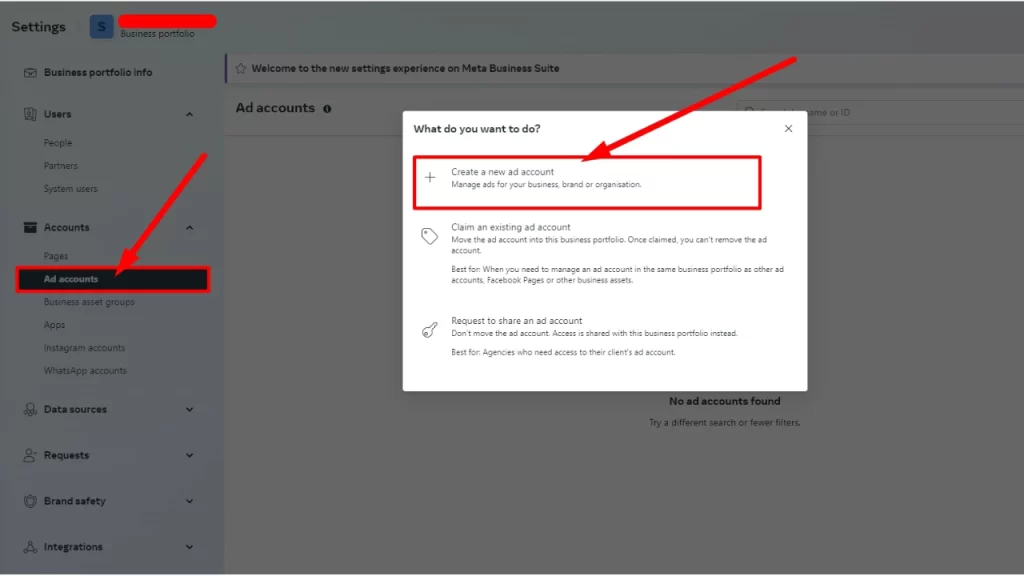
A. Create Ad Account
To start advertising on Facebook, first, create a Business Manager and a Facebook page. After that, you can easily set up your ad account.
To make an ads account, do these steps:
- Visit Facebook’s Business Settings.
- On the left side, select “ad accounts” from the “Accounts” section.
- Choose “Create a new ad account” from the “Add” menu.
- Complete all steps until you get to the Facebook Ads Manager dashboard to begin making and managing your ads!
Now that you are done setting up your ad account, you can now focus on creating and connecting Facebook Pixel to your website to track and measure your advertising results with precision.
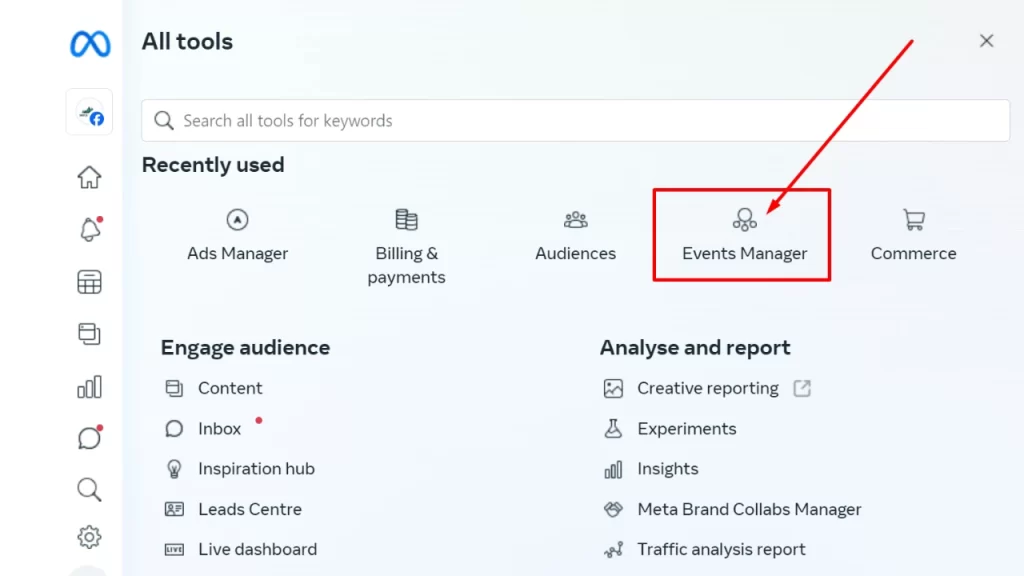
B. Facebook Pixel Setup
Meta Pixel, or Facebook Pixel, is a piece of HTML code you copy and paste into your website. It helps you track visitors and see their page visits, useful for retargeting.
Creating Facebook Pixel
- Click on the “All Tools” button.
- Select Events Manager.
- Click the green + button.
- Choose Facebook Pixel.
- Name your Pixel. Pick a name that suits your business, not just a campaign.
- Type in your website URL for setup help.
- Press “Continue.”
Manually Install (Facebook) Meta Pixel
- Open the Events Manager in your Facebook Business Suite.
- Click the Data Sources icon on the left.
- Choose the Meta Pixel you want.
- Click Continue.
- Choose Meta Pixel and click Connect.
- Type in the code yourself.
- Save the code.
- Find your website’s header or a header template in your CMS.
- Paste the saved code at the bottom of the header, just before the closing head tag.
- Click Continue.
Ensure you enable Automatic Advanced Matching to track customers on Facebook who have visited your site. This will help you build bigger custom audiences and monitor your sales process more effectively.
Check if Your Meta Pixel is Working
To check if your Pixel is functioning, install the Google Chrome Extension called Meta Pixel Helper. After it’s installed, visit the URL for your Pixel and look for the Pixel Helper Extension in the top right corner. Ensure the Pixel ID matches the one you set up.

How to Create Facebook Ads for Ecommerce
Creating Facebook ads is the next thing to focus on, as you have already set up your ad account and pixel for ads. These are the steps to follow to create an e-commerce ad on Facebook.
A. Set Up Campaign
To set up a Meta ad campaign, start by defining your goals and creating a Meta ad account and business manager. Choose a campaign objective that aligns with your goals, then create an ad set targeting your ideal audience and setting a budget. Finally, design your ad with compelling visuals and a clear call to action. Remember to test, optimize, track performance, and stay updated on Meta’s policies for maximum success.
B. Campaign Objectives
Facebook offers various campaign goals, but the most common one is conversions. For ecommerce businesses, profit is crucial, making conversions the best goal for Facebook ads. Our ad agency mainly uses Cost Per Acquisition (CPA) campaigns, setting cost limits to avoid overspending. CPA measures the cost of acquiring a new customer.
C. Audience Targeting
Depending on your campaign objectives you need to identify and target your audience. Audience targeting depends on three major segments.
Broad audiences:
Let Facebook’s algorithm find the best customers. Target country, gender, age, and leave other targeting blank.
Interest stacks:
Stack multiple interests for a more accurate audience. Facebook will use this as a starting point and refine it based on data.
Lookalike audiences:
Create audiences based on your existing customers’ behaviors. Facebook will find similar users who are likely to convert.
D. Retargeting campaign for Ecommerce Visitors
Retargeting campaigns focus on users who have already shown interest by interacting with ads or visiting websites, aiming to increase sales. To target these users who have visited your website, you need to create a custom audience on Facebook using data from your Pixel or email lists.
E. Budget Set Up and Optimization
After planning your ad, you need to focus on two more steps to get it running. The first step is to decide on a budget for your Facebook ad campaign. There are two methods to best use your ad budget.
- Ad Set Budget Optimization (ABO) lets you set a budget for each ad set in your campaign. It gives you maximum control over spending, ensuring Facebook spends at least $X on each ad set. ABO is ideal for testing, as you can adjust the budget for each ad set independently.
- Campaign Budget Optimization (CBO) lets you decide on a campaign budget, and Facebook will allocate funds to ad sets based on their performance. Use CBO for scaling campaigns, where you want Facebook to manage daily budget adjustments.
What budget should you start with for ecommerce Facebook ads?
Generally, you can start with $400 daily and adjust your spending based on your goal CPA.
It’s crucial to spend enough on Facebook ads to hit 50 purchases for Facebook to consider your campaign successful. If you don’t, you’ll remain in the ‘learning’ phase, leading to inconsistent ad performance.
You might need to spend up to 3 times your average order value (AOV) at the start. This is to gather valuable data for future campaign improvements.
Choose a budget based on the following:
- Minimum Campaign Budget = Target CPA * 7.14 * # of Ad sets.
- 7.14 represents the daily sales needed to exit Facebook’s learning phase in a week.
- Target CPA is your cost per acquisition from Facebook ads.
- For instance, with an AOV of $50 and a target ROAS of 2, spending $25 per customer is acceptable. Launching 2 ad sets for a new customer campaign with a target ROAS of 2 would require a minimum daily budget of $357.
A common mistake is not allocating enough budget for effective results. It’s essential to set a sufficient budget to move beyond the ‘learning’ phase and leverage Facebook’s advanced machine learning and predictive conversion modeling.
F. Ecommerce Ads Creatives
According to many meta-ad experts, the most important factor that determines your advertising success is the ad creatives. The image or video you are using in your ads should be engaging and attractive. Here is a Facebook e-commerce ad creative checklist.
- Include a clear call-to-action (CTA) in your ad.
- Emphasize the offer and add specific dates to make it seem more urgent or limited.
- Highlight what makes your brand unique, explaining why customers should choose you and how you solve their problems.
- Use testimonials from satisfied customers to boost your credibility. For video ads, make sure the hook grabs attention.
- Create videos featuring content made by your customers or influencers in your industry, as these are very popular and help make your content more relatable.
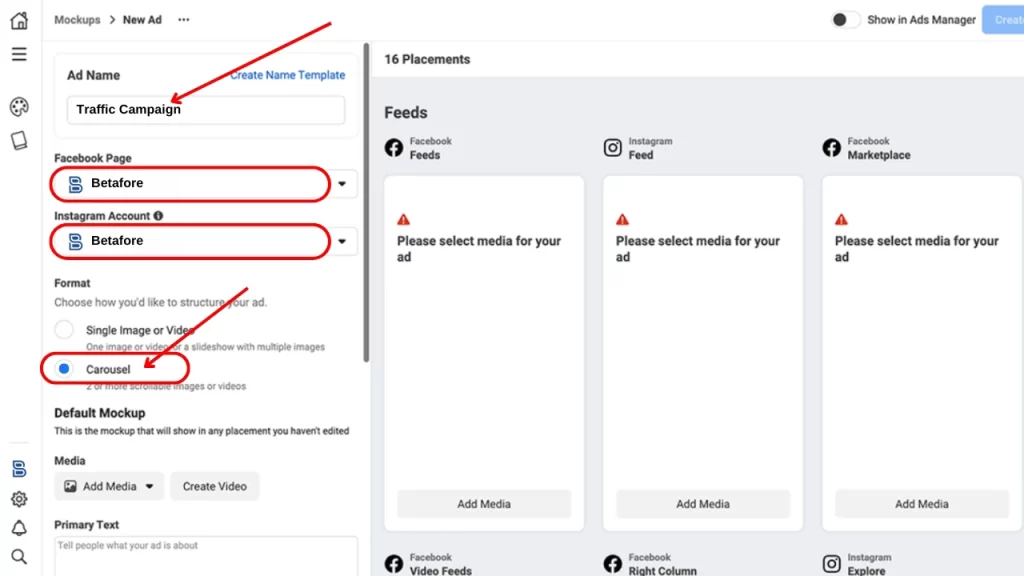
How to Run a Facebook Ads Campaign 2024
These are three key factors to optimize and monitor to successfully run a Facebook ad campaign in 2024.
A. Ecommerce Meta Bid Strategy
Choosing a Facebook bidding strategy lets you control how your ads are priced in ad auctions for your ecommerce store. While changing the default strategy, like from highest volume to lowest, can help test and optimize, it’s unlikely to directly improve ad performance. Instead, focus on strategies that enhance existing good performance without expecting miracles. Often, issues like outdated ad content or poor targeting are the real problems. You can adjust these strategies at the campaign or ad-set level.
Here’s are some key factors to consider when setting up your Facebook bidding strategies:
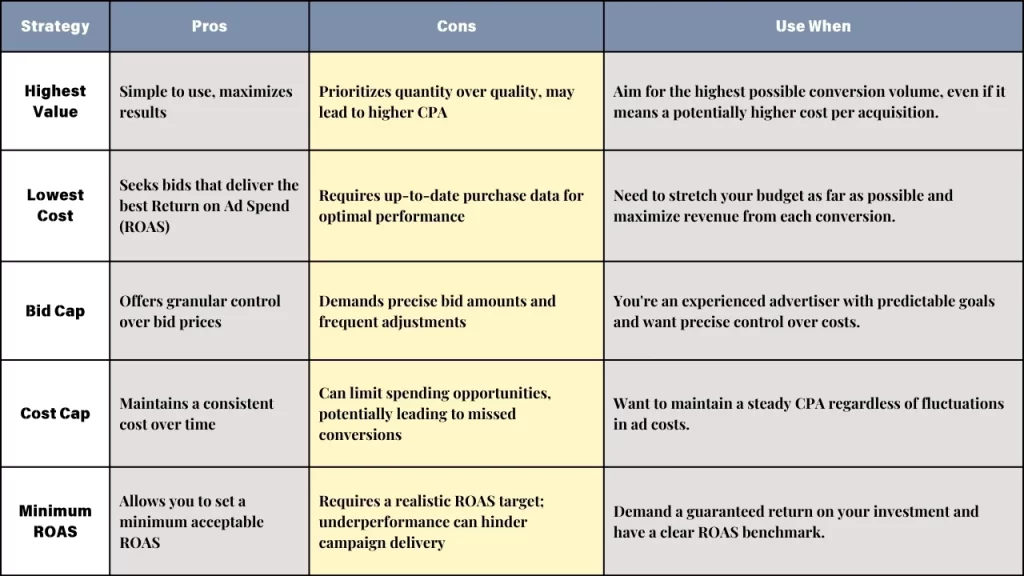
1. Highest volume (lowest cost):
This is the basic strategy where Facebook aims to maximize conversions for your budget, spending all your money.
2. Cost per result goal (cost cap):
Here, Facebook targets conversions within a specific price range based on your cost per result goal.
3. ROAS goal:
Facebook aims to maintain your average return on investment at the goal you’ve set.
4. Bid cap:
You can limit the maximum amount you’re willing to spend on ad auctions. If you don’t set a limit, Facebook will bid based on your goals.
B. Optimize Attribution Settings
To effectively grow your Facebook ads, it’s crucial to correctly link them to sales. This helps your online store understand where a sale originated and which stage of the customer’s journey a particular ad contributed to.
An attribution window is the period after a user engages with an ad, usually a view or click, that the ad is credited for the sale. On Facebook, you have the option to adjust this window. The standard is “7-day click or 1-day view,” indicating that if a purchase occurs within 7 days of clicking or viewing an ad, it’s attributed to that ad.

Facebook offers various attribution window options:
- 1-day click
- 7-day click
- 1-day click or view
- 7-day click or view
You can modify these settings for each ad.
Choosing the right attribution window is key, as it determines which users Facebook targets with your ad, aiming to reach those most likely to make a purchase within that timeframe.
C. Scale Up your Ads
To grow your ads effectively, start with reliable data. The key metrics vary based on your objectives. For instance, for sales, ROAS and cost per acquisition are key, while for traffic quality, CVR is important. Identify your advertising goals and focus on the relevant metrics.
If your ads don’t meet expectations, pinpoint the issue. Is it low click-through rates or high bounce rates? Use this information to improve your ad’s performance.
If your ads are doing well, gradually increase your budget. Avoid raising it more than 20% every three days to avoid algorithm changes.
3 Top Reasons to Hire a Facebook Ad Agency for Your E-commerce Business:
- Expertise and Optimization: Benefit from in-depth knowledge of Facebook’s algorithm, data-driven insights, and continuous optimization.
- Creative Excellence: Get compelling ad creatives, tailored messaging, and A/B testing for optimal results.
- Time and Resource Efficiency: Free up your time, leverage cost-effective solutions, and scale your advertising efforts effectively.

Best 15 Facebook Advertising Strategies for Ecommerce
There are many different Facebook advertising strategies
1. Know Your Buyer Personas
Understanding your buyer personas is the cornerstone of successful Facebook advertising. Buyer personas are comprehensive profiles that encapsulate various segments of your target audience. They encompass demographic data, buying behaviors, pain points, and motivations.
By tailoring ads that directly address the unique needs and desires of each persona, you can forge campaigns that are more personalized, relevant, and persuasive, thereby resonating deeply with your audience.
This approach results in increased engagement rates, enhanced click-through rates (CTR), and, ultimately, more conversions. It’s crucial to regularly update your personas in light of new data and trends to ensure your strategies remain in harmony with your audience’s evolving needs.
2. Retargeting Works
Retargeting is a highly effective strategy in Facebook advertising that targets users who have already shown interest in your brand. This can include actions such as visiting your website, adding items to their cart, or engaging with your social media content.
By retargeting, you keep your brand at the forefront of users’ minds, encouraging them to complete their purchase or take another desired action. Thanks to Facebook’s Custom Audiences feature, you can craft highly targeted retargeting campaigns based on users’ behaviors, ensuring your ads are both relevant and timely.
This approach often results in higher conversion rates, as it focuses on users who have already demonstrated interest in your products or services.
3. Use Facebook Pixel
The Facebook Pixel is an invaluable tool that monitors user behavior on your website following engagement with your Facebook ads. It enables you to gauge the success of your campaigns by offering insights into user interactions with your site, such as tracking conversions, adding products to the cart, or exploring specific pages.
By analyzing this data, you can refine your ad campaigns for enhanced performance, target users who did not convert, and develop Lookalike Audiences based on your most loyal customers. Properly configuring and leveraging the Facebook Pixel is essential for making data-driven decisions and boosting your return on investment.
4. Target Lookalike Audiences
Lookalike Audiences stand as one of Facebook’s most potent targeting options, enabling you to connect with new potential customers who exhibit traits similar to those of your current customer base.
By crafting Lookalike Audiences from your most successful segments, such as top customers or highly engaged users, you can amplify the effectiveness of your campaigns. These audiences are likely to show interest in your products or services, enhancing the efficiency of your ads and boosting your conversion rates.
The versatility of Lookalike Audiences lies in their adjustability, allowing you to target a broader or more specific group based on the level of similarity and size.
5. Optimize for Conversions
When it comes to running Facebook ads, focusing on conversions is crucial, rather than merely chasing after clicks. While clicks are valuable, the real measure of success lies in conversions, which signify actual user actions like making a purchase, subscribing to a newsletter, or completing a form.
Facebook’s algorithm is designed to prioritize displaying your ads to users who are most likely to convert. This strategy ensures that your ad budget is allocated wisely, yielding concrete results instead of just increasing website traffic.
Keeping a close eye on and refining your campaigns based on conversion data is essential for maximizing your return on investment.
6. Leverage Dynamic Ads
Dynamic Ads dynamically display the most relevant products to users, tailoring the shopping experience based on their behavior, such as browsing history or previous purchases. This ad format is especially beneficial for ecommerce businesses, as it customizes the shopping journey for each individual, showcasing products they are most likely to be interested in. Dynamic Ads are versatile, serving both retargeting and prospecting purposes, enabling you to engage with both past visitors and new prospects.
By automating the content of ads based on user data, Dynamic Ads save time and guarantee that each user views the most pertinent products, thereby boosting the chances of conversions.
7. Show Multiple Products
Carousel and collection ads enable you to display multiple products within a single ad, offering users the convenience of browsing a variety of items without having to navigate away from the Facebook platform.
This format is particularly well-suited for ecommerce businesses, as it offers a visually appealing and interactive method to showcase various products, special offers, or related items. By featuring multiple products in one ad, you enhance the likelihood of capturing the user’s attention, which can result in increased engagement and conversions.
Additionally, this approach facilitates more storytelling in your ads, guiding users through a carefully curated selection that aligns with their interests.
8. Use Video Ads
Video content is incredibly engaging and continues to be one of the most effective formats for Facebook advertising. Videos quickly capture attention and can convey your message more effectively than static images.
Whether you’re showcasing a product, sharing customer testimonials, or telling your brand story, video ads can create a more immersive experience for users. Facebook’s algorithm also favors video content, meaning your ads are more likely to be seen by your target audience.
Additionally, with the rise of mobile usage, short, impactful videos designed for mobile screens are essential for reaching users on the go.
9. Create Personalized Ads
Personalization in advertising is crucial for establishing a deeper connection with your audience. By leveraging the insights you possess about your customers, you can craft ads that are specifically tailored to their unique interests, behaviors, and needs.
These personalized ads can feature customized messaging, product recommendations, and offers that resonate with each individual user. This strategy not only boosts engagement but also cultivates a more robust relationship between your brand and your customers.
Facebook’s ad platform provides a range of tools to facilitate the personalization of your campaigns, including Dynamic Ads, Custom Audiences, and Facebook Pixel.
10. Study Competitor Ads
Analyzing competitor ads can offer valuable insights into the strategies that are resonating within your industry. By examining the content, targeting, and formats employed by your competitors, you can identify trends, understand customer preferences, and uncover new opportunities for your campaigns.
Facebook’s Ad Library is an invaluable resource for this purpose, enabling you to view the ads that other businesses are running. Utilize this information to refine your own ad strategy, craft more compelling content, and maintain a competitive edge. Furthermore, consider the gaps in competitor ads and leverage those voids to differentiate your brand.
11. Target Broad Audiences
Targeting broad audiences can be an effective strategy, especially when combined with Facebook’s powerful algorithm. By starting with a broad audience, you allow Facebook’s AI to find the best users within that group who are most likely to engage with your ads and convert.
This approach is particularly useful when testing new campaigns or scaling your efforts. Broad targeting can also help you discover new customer segments that you may not have considered before.
Once you’ve gathered enough data, you can refine your targeting to focus on the most responsive segments.
12. Test New Ad Types
Testing new ad types is essential for maintaining a competitive edge in the dynamic world of Facebook advertising. Facebook consistently unveils new ad formats and features, offering exciting opportunities for engagement and conversion.
Whether it’s experimenting with Facebook Stories ads, exploring augmented reality (AR) ads, or delving into interactive formats such as polls or quizzes, trying out various ad types can lead to discovering what truly resonates with your audience.
Regular experimentation enables you to innovate your strategy, optimize your campaigns for improved performance, and keep your audience engaged with diverse content.
13. Use Cost Caps
Cost caps serve as a valuable budgeting tool that enables you to manage your advertising expenditures while still maximizing your return on investment.
By establishing a cost cap, you direct Facebook to focus on achieving specific goals, such as conversions, within a predetermined budget range. This strategy helps avoid overspending and guarantees that your campaigns stay financially viable. Cost caps are especially beneficial in competitive markets or during periods of high demand, where advertising costs may vary significantly.
Employing cost caps thoughtfully can assist in preserving profitability and ensuring that your advertising efforts yield the highest possible return on investment.
14. Analyze Competitors
Competitor analysis is a crucial element of any Facebook advertising strategy. By gaining insights into what your competitors are doing, you can pinpoint areas where your strategy may be lacking, uncover innovative tactics, and stay at the forefront of industry trends.
Examine their targeting strategies, ad creatives, and overall approach to discern what is effective and what is not. This analysis can also uncover opportunities to differentiate your brand and attract your target audience in unique ways.
Consistently monitoring competitors ensures you remain well-informed and can swiftly adapt to market changes.
15. Optimize for Purchases
Optimizing your Facebook ads for purchases ensures that your campaigns are laser-focused on driving sales, rather than merely generating clicks or engagements.
By setting your campaign objective to purchases, Facebook’s algorithm will prioritize displaying your ads to users who are most likely to buy. This optimization enhances the efficiency of your ad spend, yielding more meaningful results for your business.
Furthermore, leveraging features such as Dynamic Ads, retargeting, and personalized offers can significantly boost your purchase optimization efforts, making your campaigns more effective at converting interested users into paying customers.
FAQ (Facebook Ads for Ecommerce)
What Are Facebook Ads?
Facebook ads are paid promotions on Facebook and Instagram that allow businesses to target specific audiences based on demographics, interests, and behaviors.
How Do Facebook Ads Work?
Facebook ads target specific users, use various formats (images, videos, etc.), and run based on a budget and bidding system. Ads are delivered across Facebook’s platforms, and their performance can be tracked and optimized.
How Do I Run a Facebook Ad?
1. Set up a Facebook Business account.
2. Choose your campaign objective.
3. Define your target audience.
4. Set your budget and schedule.
5. Create and design your ad.
6. Launch the ad.
7. Monitor and optimize.
How Many Ad Sets Per Campaign on Facebook?
Typically, 1-3 ad sets per campaign is manageable for testing different audiences or creatives.
How Much Do Facebook Ads Cost in 2024?
Costs vary but expect $0.50 – $3.50 per click (CPC) and $6 – $12 per thousand impressions (CPM).
How to Optimize Facebook Ads?
1. Test different creatives (A/B testing).
2. Refine audience targeting.
3. Use high-quality visuals.
4. Optimize ad copy.
5. Track with Facebook Pixel.
6. Monitor ad frequency.
7. Adjust bidding strategies.
